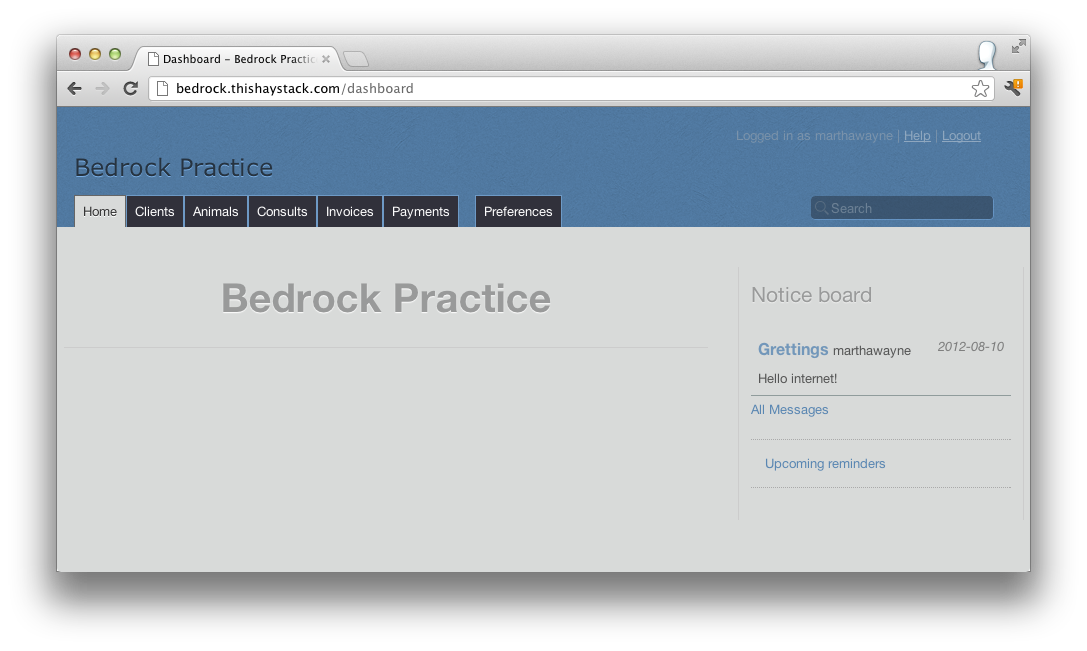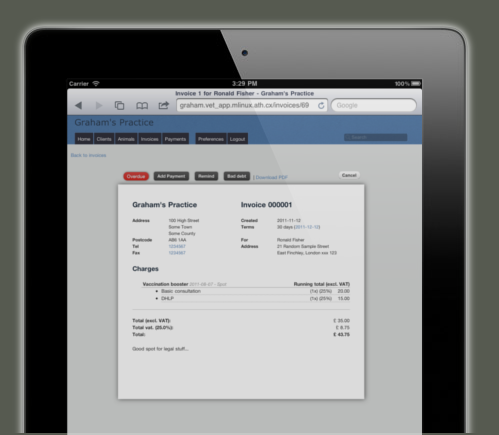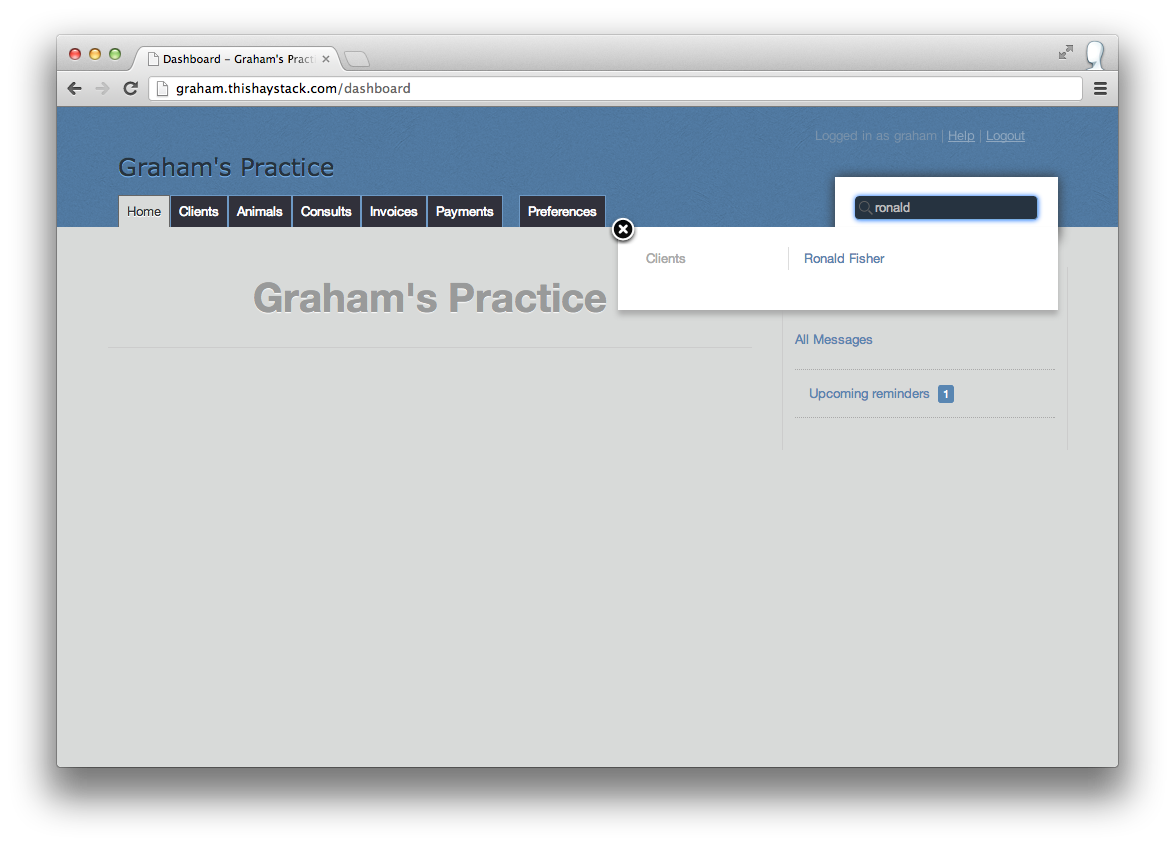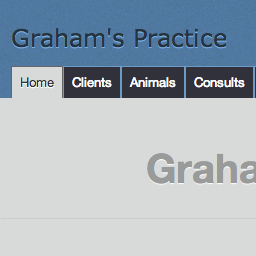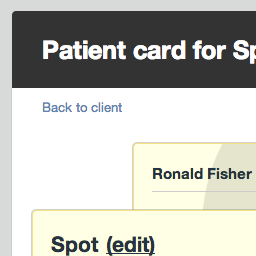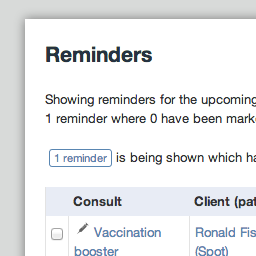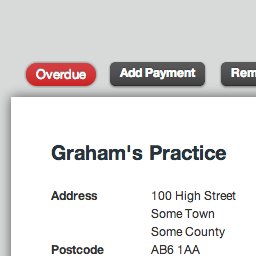Features that meet the needs of clinical practice.
Keep track of clients
Easily keep track of clients' email addresses, phone numbers, home addresses and more. All can be searched giving rapid access to your client's records.
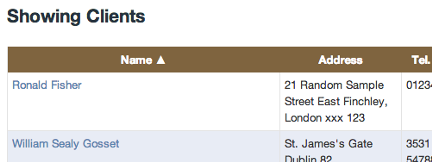
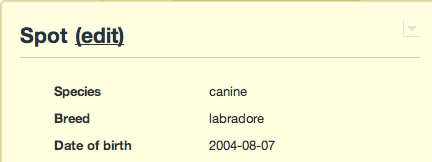
Patients
Details of patients are accessed either via the client or directly using a dedicated tab. All relevant parameters can be stored including Passport Number, Chip ID/number and a field for optional comments. Direct links to relevant consults allow rapid access to case details.
Consults
Clinical findings, attachmetns such as pictures or lab reports, body weight, date and a problem description are stored in searchable fields for each consultation. Reminders for repeat vaccines or other events can be easily set.
Charges for the consultation can be entered as part of the workflow by selecting items from a user defined drop-down menu. Items can also easily be added ad-hoc.
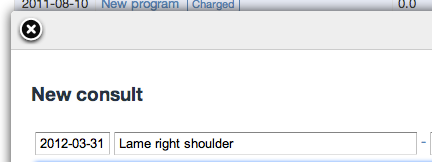
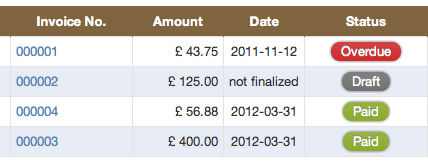
Invoices & Payments
Consultations that have been priced and charged can be collected together to form invoices. These can be edited and once completed are ready to be printed or saved sent via email as a PDF.
Each invoice can be tracked and labelled as Paid, Overdue or as a Bad-debt. Reminder invoices can be easily generated and can include additional messages, charges and altered payment deadlines. Invoices can be filtered and grouped. Summary information such as invoice and VAT totals can also be generated.
Customisation
Haystack is highly customisable. Practice name, address and various details are entered during set up via a simple wizard that is completed in less than 2 minutes. Details can be edited at any time.
A variety of currency, numerical rounding methods, VAT rates, invoice numbering schemes and invoice languages are accommodated. You can generate and store procedure and pricing data that is as sophisticated or as simple as you wish.
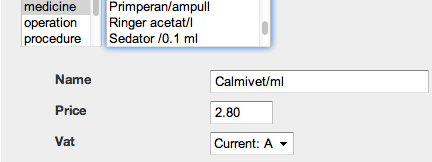
User and practice friendly
Haystack has a clean and uncluttered interface. The structure is logical with information presented in context.
Cloud based practice management software has inherent advantages. You have no need for local backup, special software downloads, upgrades, dedicated infrastructure or IT support. Your practice data is secure and accessible via any desktop computer or hand-held device connected to the internet and capable of running a modern web-browser.
Try Haystack for yourself. Signing up to the free plan will give you an immediate and full experience of using this service.
We hope you enjoy it.

See it in action